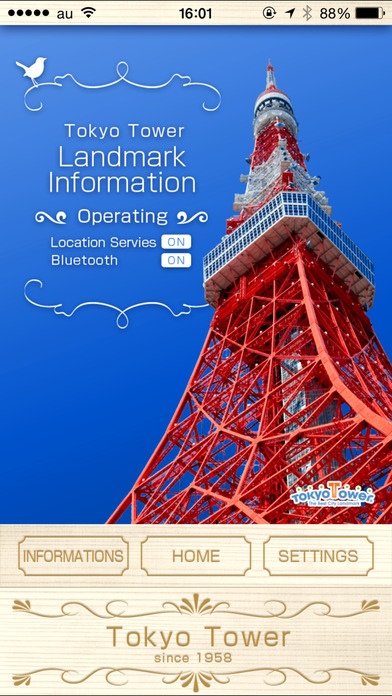Tokyo Tower Landmark Information 1.3.2
Free Version
Publisher Description
Tokyo Tower Scenery Guide is an app exclusive to iOS that allows you to enjoy and take a closer interest in the scenery in every direction from an observation tower 150 meters above the ground. This app can answer all the questions you are interested in, such as: I wonder what the name of that building is? What does the skyline look like at night (or day)? Please try it out and see. 1.Please confirm the system requirements. This app can be used on iPhones with iOS 7 or newer installed. 2.Please turn the Bluetooth function and the location information service function on for your device. We have installed multidirectional transmitters in 8 locations on 150 meter tall observation towers. By using the Bluetooth functionality as well as the location information service the app will automatically receive landscape information when your device is within the reception range of each transmitter. 3.Walk around in the 150 meter tall observation tower. The landscape information is adjusted to look as if you are actually viewing the surrounding scenery from every direction through the window of an observation tower. Enjoy checking out the differences in scenery from each location and direction. Use standard smartphone operations to move and zoom in. 4.Look up the names of buildings. Enter Building Name Display Mode by tapping the Building button on the screen. A question mark will appear above the main buildings in each direction. If you tap the question mark , the building name will be displayed. 5.You can also search for buildings from a list of building names. If you tap the List on the screen the Building Name Display Mode listed above will be displayed. You can view a list of building names in every direction. If you tap a building name on the list, the screen will move to its location. 6.Switch between daytime and nighttime scenery. If you tap the Moon button on the screen you will be able to switch between the daytime and nighttime landscape. You can enjoy comparing the beauty of the daytime view with the completely different allure of the nighttime view! So sit back and enjoy a 360 degree view of the scenery of Tokyo!
Requires iOS 7.0 or later. Compatible with iPhone, iPad, and iPod touch.
About Tokyo Tower Landmark Information
Tokyo Tower Landmark Information is a free app for iOS published in the Recreation list of apps, part of Home & Hobby.
The company that develops Tokyo Tower Landmark Information is NIPPON TELEVISION CITY,CORP.. The latest version released by its developer is 1.3.2.
To install Tokyo Tower Landmark Information on your iOS device, just click the green Continue To App button above to start the installation process. The app is listed on our website since 2015-05-30 and was downloaded 1 times. We have already checked if the download link is safe, however for your own protection we recommend that you scan the downloaded app with your antivirus. Your antivirus may detect the Tokyo Tower Landmark Information as malware if the download link is broken.
How to install Tokyo Tower Landmark Information on your iOS device:
- Click on the Continue To App button on our website. This will redirect you to the App Store.
- Once the Tokyo Tower Landmark Information is shown in the iTunes listing of your iOS device, you can start its download and installation. Tap on the GET button to the right of the app to start downloading it.
- If you are not logged-in the iOS appstore app, you'll be prompted for your your Apple ID and/or password.
- After Tokyo Tower Landmark Information is downloaded, you'll see an INSTALL button to the right. Tap on it to start the actual installation of the iOS app.
- Once installation is finished you can tap on the OPEN button to start it. Its icon will also be added to your device home screen.